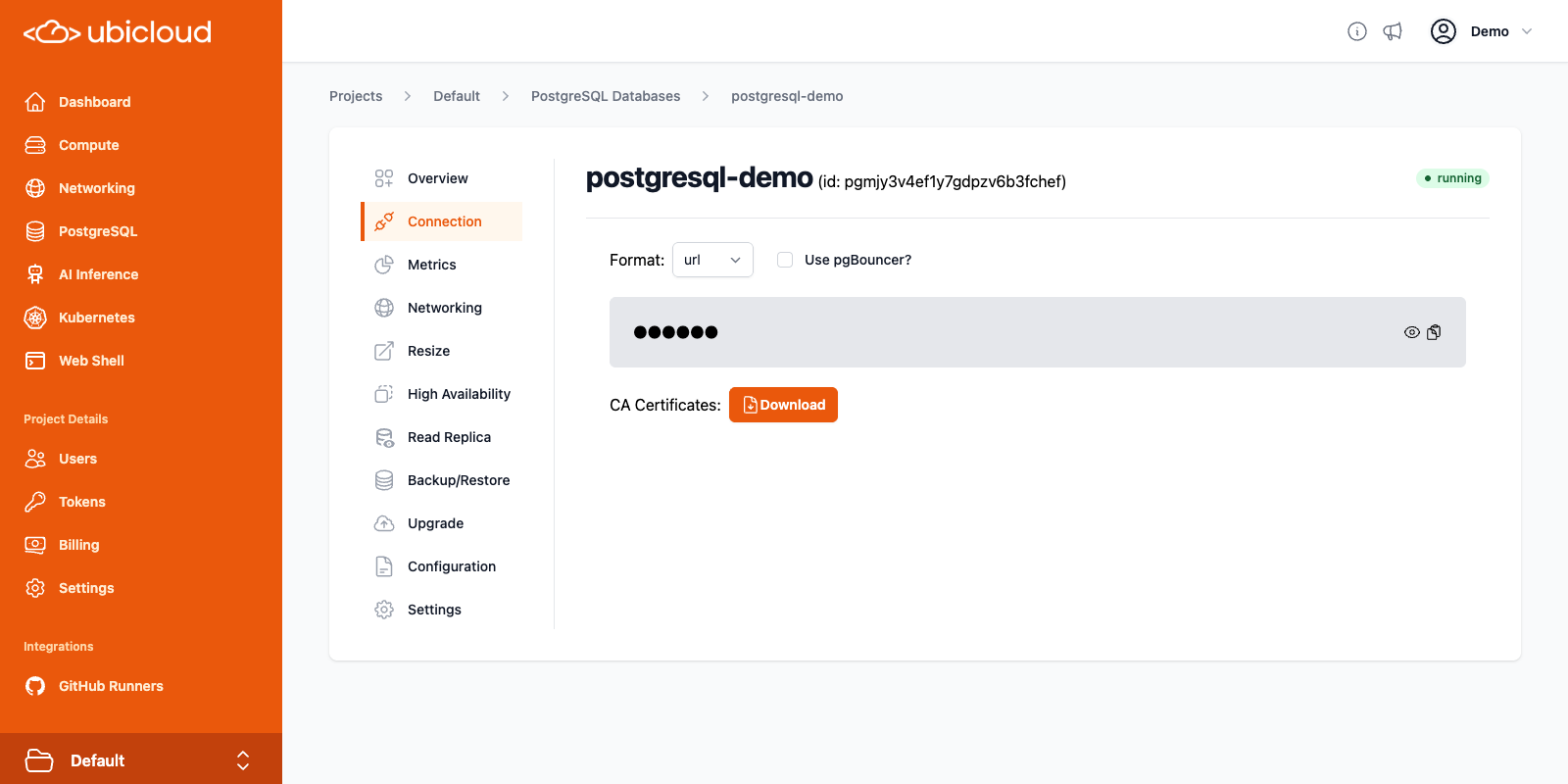
Connection string
For security reasons, the connection string is masked by default. You can reveal it or copy it to your clipboard directly. You can view the connection string in different formats by selecting the desired format from the dropdown. Supported formats are:- URL: connection URL, in the format
postgres://<USER>:<PASSWORD>@<HOST>:<PORT>/<DATABASE>. - psql:
psqlcommand which can be used in the command line to connect to the databse. - env: connection details as environment variables, useful for connecting
libpqbased clients. - yaml: connection details in the YAML format.
- jdbc: connection details in the JDBC format, for connecting with Java-based clients.
PgBouncer
Ubicloud PostgreSQL provides a bundled PgBouncer instance for server side connection pooling. PgBouncer helps improve connection management, performance, and resource utilization for your instance, especially those handling a high number of connections. To use PgBouncer for your PostgreSQL connections, check the “Use pgBouncer?” checkbox to obtain the connection string for PgBouncer.TLS
Ubicloud PostgreSQL instances are secured with TLS. By default, TLS v1.3 is the minimum supported version. For production workloads, it is recommened that you connect to your instance using a verified TLS connection. To do this, download the CA certificate bundle from the Connection view, and add them to your database client’s trusted certificates. For example, to connect to your PostgreSQL instance with “psql” using a verified TLS connection, you can addsslmode=verify-full and
sslrootcert=<PATH_TO_DOWNLOADED_CA_CERT> to the connection string provided: